PDFs in Business Content Marketing

Written by Matt Berringer
May 26, 2022

The PDF file format has been around since the early 1990s when Adobe created it to facilitate document exchange. When you open a PDF, it looks the same whether you’re reading it on a Mac, PC or other device.
What seems to be the PDF’s most significant benefit — that it renders the same no matter where it’s opened — can also be its most important drawback, especially in a mobile-first age. Despite that limitation, content marketers often turn to PDFs when they want to release an ebook, digital magazine or brochure. If you’re primarily using PDFs for content marketing, more effective strategies are available.
Learn more about the benefits and drawbacks of a PDF content strategy plan and how you can create content that engages your audience.
Are PDFs Effective in Content Marketing?
The short answer is no —PDFs aren’t particularly effective in content marketing. That doesn’t mean that PDFs are always ineffective or shouldn’t be used for marketing. They have their place and can be valuable for print-based or offline marketing materials.
But online users want a more immersive and interactive experience than PDFs can provide. Let’s take a closer look at the drawbacks of content marketing PDFs.
Common Issues With PDFs
Ease of access might be the most significant issue regarding PDFs. If your brand creates PDF brochures or PDFmagazines, the user often needs to download the file before they can open it. While many modern web browsers will open pdf automatically without requiring a download, that’s not the case with most mobile devices.
Having to download and open the file creates multiple steps a person must follow to access a particular piece of content. Many users will navigate away from the screen once they realize how many steps are involved. If a mobile user does go through the process of downloading and opening a PDF, they often discover that the document isn’t responsive. To read it, they have to pinch the screen with their fingers to navigate around the document.
PDFs also don’t give marketers much insight into user habits or engagement levels. You can see if a person downloaded the PDF, but your data is limited after that. You don’t know how long they spent reading it or if they closed it almost immediately. If there are links in the PDF, you can’t track who clicked on what.
It takes a considerable effort to update a PDF file, meaning the document might quickly become outdated.
Another significant issue with PDFs is that you have no control over them once you create them. When a PDF is out in the wild, it can be downloaded, saved or re-uploaded to another site. You might require users to provide an email address to access the document, but once they do, they can freely email, print or share the PDF with anyone else.
PDFs and Google
PDFs can affect your company’s search engine optimization (SEO) efforts. While Google does crawl PDFs, it takes adifferent approach to them than HTML web pages. For starters, it assumes PDFs aren’t updated that frequently, so itcrawls them less often.
Since PDFs are generally not mobile-friendly, Google might not rank them as high as other web pages. Google takes a mobile-first approach to indexing, meaning it uses the mobile version of a site to rank and index. A non-mobile-friendly PDF will rank lower.
Your Brand Reputation

Using PDFs as part of your content marketing strategy can affect your brand’s reputation. Let’s say you’re trying to connect with people at the top of the funnel (TOFU). They’re not ready to make any final decisions or purchases yet. At TOFU, they’re looking for information, usually in the most general and broadest sense. You create an informative and colorful introductory how-to and release it as a PDF.
Those TOFU users coming to your site on a mobile device will likely have difficulty opening and accessing the PDF. If they succeed in getting it open, they might find that the text is too small to read on their phone comfortably. That can leave them with a poor impression of your company. It can keep them from coming back for more.
User Engagement
People have a lot of options regarding the content they consume. Tracking how people connect and engage with your brand’s content matters. You need to know whether they’re reading what you produce, clicking on links or images, or opening the document and never looking at it again.
PDFs don’t offer many details about the ways users engage with a piece of content or how much they engage. Someone who reads a PDF from start to finish will look the same to you as someone who downloads the file and never opens it or deletes it right away.
Marketers can’t gather valuable user information from a PDF. You won’t be able to send personalized messages to users based on how they engage with the content. Fortunately, there are more effective content marketing formats available.
Benefits of PDFs
While better options are available for creating engaging content, PDFs have some benefits when used in certain circumstances. The file format’s static nature prevents any formatting issues. PDFs allow you to share content with others, no matter their operating system.
PDFs are also handy if you’re going to be printing your content. If your goal is to produce a book or printed magazine, a PDF lets you see precisely how the text and images appear when laid out on the page. Another benefit of PDFs is their small file size. Compared to other file formats, PDFs don’t take up much space. That makes them easy to send via email. They also have some security features built-in. If you want, you can password protect your PDF content.
Common Uses of PDF for Marketing
Although you’ll still find marketers using PDFs for online viewing, a much better use is for materials intended foroffline viewing. You might create a PDF to transform into a printed brochure or magazine.
How to Design a PDF Brochure
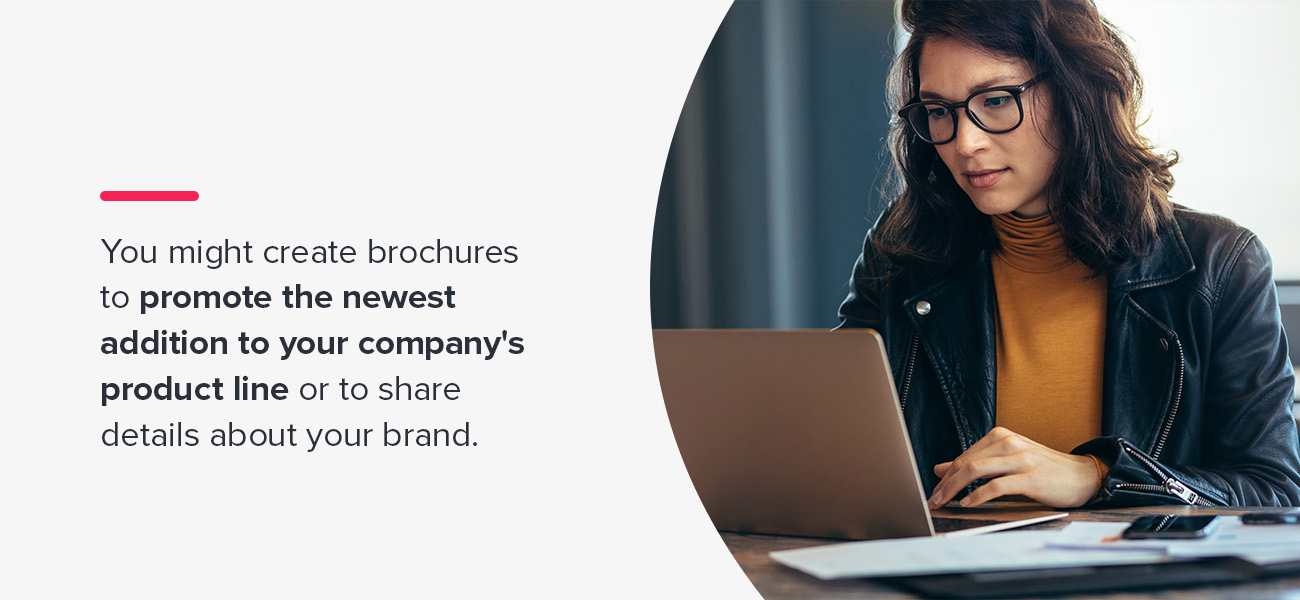
You don’t have to be a design expert to create a PDF brochure. Many tools are available to simplify the process for you. You might be able to use a template in word processing or publishing software. Plenty of license-free imaging websites exist, giving you access to high-quality photos and images.
Some types of content are better suited for a brochure than others. You might create brochures to promote the newest addition to your company’s product line or to share details about your brand. Printed brochures are ideal for distributing at events or for mailing to customers.
You can also build responsive brochures online, using a platform like PageRaft. Responsive brochures combine the best of both worlds. They have the high-quality resolution of a printed document with the accessibility and interactivity of a website.
How to Make a PDF Magazine
You can also transform PDFs into magazines. As with brochures, PDF files work best when the starting point for a printed magazine. You can create the PDF and use gutters, crop marks and spread layouts to see how the finished version will look.
As with brochures, many tools are available to help you put together a magazine, even if your design skills are limited. You can also look at copies of older magazines as a source of inspiration.
If you want to produce a digital magazine, a platform like PageRaft can help. PageRaft produces magazines that automatically scale to fit the size of the user’s screen. They can scroll horizontally or vertically. You also get analytics when you use PageRaft, so you can see what content connects with people the most and how users interact with the pages of your magazine.
Is There a Better Alternative to the PDF?
Better options exist if you’re using PDFs as part of your content marketing strategy. Several content formats allow you to track user engagement more effectively and provide better SEO value. Often, these formats are web-based and designed to be responsive. One good alternative is a flipbook.
Flipbooks often begin their lives as PDFs and then get transformed into interactive, digitally based experiences. They recreate a print layout and usually display content from left to right. Instead of scrolling through the pages of a flipbook, you tap or click on the screen. This action triggers a page-flipping animation as if you were holding a paper magazine or book in your hands.
Flipbooks have interactive elements, such as links, animations and videos, making them more engaging than a typical PDA. More critically, in a mobile-first age, flipbooks are responsive. They adjust the size of their text, videos and images to fit the screen. That means smartphone users don’t have to squint or pinch their screens to see what’s in the flipbook.
You can see exactly how people engage with your content with a flipbook. The format lets you track the number of clicks each link received. You can also measure how long people kept the flipbook open and how long they spent reading each section.
How to Make a Flipbook From a PDF
Since flipbooks typically start as PDFs, you’re halfway there if you’ve got a PDF. Converting the PDF to a flipbook is the first step. Along with the PDF, think about other resources you want to add to the flipbook, such as supporting videos or additional images or photos. The subject of your content will influence the supporting materials you add.
The next step is to choose a platform to use for the conversion. Nxtbook’s replica platform, nxtbook, makes the conversion process easy.
How to Convert Your PDF Into a Crawlable File for Google
If you have existing PDFs, you might want to leave them alone, allowing people who prefer the PDF format to download them. In that case, it’s a good idea to optimize those PDF files for SEO. While Google can crawl PDFs, it treats them differently than HTML files. The first thing to make a PDF more search-engine-friendly is to ensure it has text.
The words in a PDF file render as images in some cases, meaning crawlers can’t read them. If that’s the case for your files, you’ll need to convert them using an optical character recognition (OCR) tool.
An OCR turns pictures into text, allowing Google to read them.If there are other images in the PDF, add alt text to them. Google will read the alt text when it crawls the document.
Alt text also increases the accessibility of your document, as it tells people who have limited vision what the image looks like. Smaller is better when it comes to PDFs. The smaller your PDF, the easier it is for Google to read. Also, smaller PDFsload more quickly, boosting your search ranking.
Examples of Effective Content Marketing Strategies

If you’re ready to retire PDFs as part of your content marketing strategy, there are many other, more effective options. Take a look at some examples to see how you can use them to support your company’s content marketing efforts.
- Digital brochures: Norweigan Cruise Lines has demonstrated how to effectively use digital brochures to connect to customers. The brand created a digital brochure to highlight its stewardship efforts, highlighting its conservation efforts engagingly.
- Mobile publications: Disney proves the value of switching from a PDF format to a more responsive, mobile-first layout. The brand produces a mobile-first publication specifically for members of its vacation club. Before 2018, the publication was available as a PDF, which offered little opportunity for analytics and wasn’t responsive. After 2018, Disney switched to a mobile-optimized publication. Thanks to the switch, Disney can now keep tabs on user engagement. Since it adopted the mobile publication format, the average user has engaged with the content for six minutes.
- Digital magazines: The key to success in content marketing is producing highly curated and relevant content for your audience. Virgin Media saw a 175% increase in unique visits after launching an interactive, digital magazine that targeted music and entertainment fans. After creating the digital Trucker Gear Guide, which caters to the specific needs of truckers on the road, the RoadPro brand saw significant increases in engagement and reader response.
- Digital newsletters: Newsletters can also be an effective content marketing strategy. They keep your customers up-to-date on your brand and give you a chance to boost engagement. Digital newsletters are more cost-effective than print ones and allow you to track engagement and response. DaVita Living saved $100,000 by switching to a digital format. It also created an engaging and
award-winning reference for its customers.
Learn More About PageRaft and nxtbook
If you’re ready to ditch the PDF and start using more engaging, responsive and measurable formats for your content marketing, Nxtbook Media can help. Our platforms, PageRaft and nxtbook4, allow you to create custom, interactive content experiences. Whether you’re starting from scratch or want to convert PDFs, contact us today to learn more.
