How to Create a Digital Catalog

Written by Matt Berringer
March 3, 2022

Marketing and media are in a constant state of flux. As new technologies develop and different outlets of media come into play, you might find your business marketing stuck in a dying and outdated media market — such as with print catalogs.
While physical, print catalogs were great during a time when you only needed to reach out to surrounding residents, technology and the internet has allowed businesses to connect with people in other cities, states and countries. That means transitioning your company away from relying solely on physical product catalogs and traditional sales processes can help your business grow.
Additionally, by taking the time and the initiative to transition your company to more digital marketing with a digital catalog and advertisement, you can easily reduce the number of costs you spend on printing, re-printing, distributing and re-distributing. You can then apply those funds elsewhere.
Digital catalogs are the perfect way to reach more customers at a greatly reduced price and with the ease of updating as you need.
Why Use a Digital Catalog?
Digital catalogs are the next step in the evolution of digital and media marketing. They allow you to seamlessly reach a wide variety of audiences while eliminating costs and creating a better experience for you and your customers.
When most people first think of the term digital catalog, they tend to associate with the idea of a digital product catalog. While that idea is true, there is also much more than that. Digital catalogs allow you to easily show your wares to potential buyers, and it is also a great tool for product organization and an up-to-date record of everything you sell.
If you’re not already convinced, here are five great reasons why you should consider creating a digital catalog.
1. Accessibility
Digital catalogs are one of the most accessible ways to show your entire product line with the simplicity of a button click. When you ship out a physical catalog, the mail system can easily lose them in transit, or some other situation might arise where outside forces damage or misplace the catalog. These situations can leave potential buyers unaware of your products.
Anyone can access a digital copy at any time and purchase the items they need without having to take extra, unnecessary steps.
2. Overall Cost Reduction
Physical, print catalogs cost a lot of money. If you need to update your information, products or remove an item, you will have to reprint your entire catalog with the edits and redistribute them. Having to constantly update your catalog is a costly expense. You have to pay for the edit, printing and distributing which adds up quickly. If you find yourself constantly having to update your information, print copies may not be the best decision.
Digital catalogs remove the cost of printing and distributing. Once you’ve established your catalog on your website, you can easily update it as needed and replace the old catalog file. With the extra money, you can focus more effort on advertisements and other important areas.
3. Managing Inventory and Staying Up-To-Date
Digital catalogs don’t just benefit the consumer. You can easily reap the benefits of having one as well. Since digital catalogs have a mostly accurate representation of everything you sell, you now have a useful product identifier.
As you receive new products and cancel old ones, you will always have an up-to-date catalog of your inventory. With how easy it is to update your digital catalog, you will never have to worry about a backlog or paper trail of changes that need to take place. Everything is one easily accessible location.
4. Better Brand Experiences
Some people do prefer to have a physical copy to flip through the pages and find things they may want or need. However, that is not always the case. Most people view these unwanted physical catalogs as wasted resources.
Digital catalogs have a more conscientious approach that most people will latch onto. When a consumer finds an item they need, instead of having to take extra steps to traverse to your website or local store to buy your product, you can include a hyperlink that directs the customer from the digital catalog to the product description on your website.
5. Increase Sales

An increase in sales is always an added benefit for any business, and digital catalogs are a great way to see those sales rise. Since you now have a digital version of your entire product line, everyone from anywhere can see and purchase your products. You have an easier way to increase your consumer base — which means more people potentially wanting to buy.
If you include hyperlinks for every item in your digital catalog that takes the customer to the product page, you remove steps that would cause your customers to question whether they want the item or not. With a physical copy, the consumer has to find what they want and make the decisions to purchase. But, during the time between moving from the catalog to an online connected device, they can change their mind. Digital catalogs can help eliminate doubt or hesitation.
How to Make a Digital Catalog
Online product catalogs are a must-have resource for any business. Once you’ve put in the initial time and energy, you can immediately reap the benefits at minimal long-term costs. However, the digital catalog process is not always as simple as it might seem.
Transitioning from a physical catalog to a digital one is not a one-to-one process. Digital catalogs give you much more control over how you wish to represent your brand and streamline your products.
When you do begin the process of creating your digital catalog, be sure to consider these 10 tips.
1. Outline the Goals of Your Catalog
Before you set out to create your digital catalog, you’ll want to have a grasp of the goals or intents of your catalog. The goal, of course, is to have a catalog of all your products for customers to look through, but there are a few more elements to consider as well.
Digital catalogs offer more than just the simple cataloging of your products. Do you want to fit as much information as you can in as little space as possible? Do you want to highlight specific items and give them more space? Maybe you want to focus heavily on accessibility and convenience?
Once you’ve established a goal or result, you’ll have a better understanding of how to proceed with the rest of the designing process.
2. Identify Your Assets
A digital catalog would be incomplete without a proper list of all available products. You want your potential buyer to know everything you sell and typically at what cost.
Unless you already have a physical catalog that you can easily transform over to a digital platform, this step will be the most time-consuming. You will need to take a proper tally of everything your company sells, advertises and produces. If you want people to buy it, add it.
Don’t forget to record as much information as you can. Most catalogs include a product description, price and SKU (stock keeping unit) number. Any information you can gather will be helpful for the customer purchasing process.
This step is daunting, but don’t feel pressured to record every product you carry. If you notice something later, digital catalogs make it easy to add in items as needed.
3. Images

Catalogs are all about the imagery. Images sell and keep people engaged and interested in your products. No one wants to skim through a catalog of just numbers and letters smashed together.
To ensure people remain engaged and interested in your business, you need to spend time taking proper product photos that truly capture what you are selling. While you don’t necessarily need to have the best camera, you will want to take photos that are clear enough for the consumer to know what it is.
Unless you spent the extra money printing your physical catalogs in color, odds are your catalogs were strictly in black and white. However, digital catalogs allow you to show colors without having to spend extra.
If you rely heavily on having different color selections for a product, this option allows you to better highlight your products.
4. Video
Online catalog makers do not limit you to strictly a written platform with static images. You can incorporate videos and other platforms into your catalog. Videos can help save time, space and better entice customers to purchase a specific item.
Maybe you want to promote a specific product more than another. You can include a video that gives more information to entice consumers. Or, if you sell multiple colors of a product, the video can cycle through the various options and show the consumer everything you offer.
Videos can also include a rotating image that gives the customer a 360-degree look at the product. This feature is especially useful for products where knowing what every aspect looks like is crucial.
5. Typography
Since a catalog is mostly a jumble of words and information packed into one catalog, you want to make it as easily readable as possible. You don’t want to use a typeface that is difficult to read. People need to be able to read the product description and name of the product without having to strain to deduce what it is.
You should also refrain from overusing multiple typefaces. In general, it’s ideal to use no more than three different typefaces in the entirety of your catalog. Consistency is key for retaining your readers. You can do something fun for the cover page, but afterward, you will want to stick to the same typeface for the majority of your catalog.
6. Hyperlinks
One thing that makes digital catalogs a great option is how easily accessible they are. Hyperlinks allow customers to jump to specific points in the catalog or your website with the push of a button.
Navigational hyperlinks take the reader to various points in the catalog without having to click endlessly through the catalog to find what they are looking for. You can incorporate most of these in your table of contents section, but you can add them wherever you feel they will be useful.
External hyperlinks take the reader from the catalog to a separate website. Usually, you will want to use these to take your reader to a product page where they can easily purchase the item quickly and easily.
7. Understand Your Audience Persona
Knowing who exactly you are marketing toward will go a long way in deciding how you fill design and format the entirety of your catalog.
If your target audience is the general populace, then you want to make a catalog that is fun and engaging. If you work directly with B2B (business-to-business) type businesses, then you will want to incorporate as much precise data, characteristics and other important information.
8. Decide on a Design and Layout
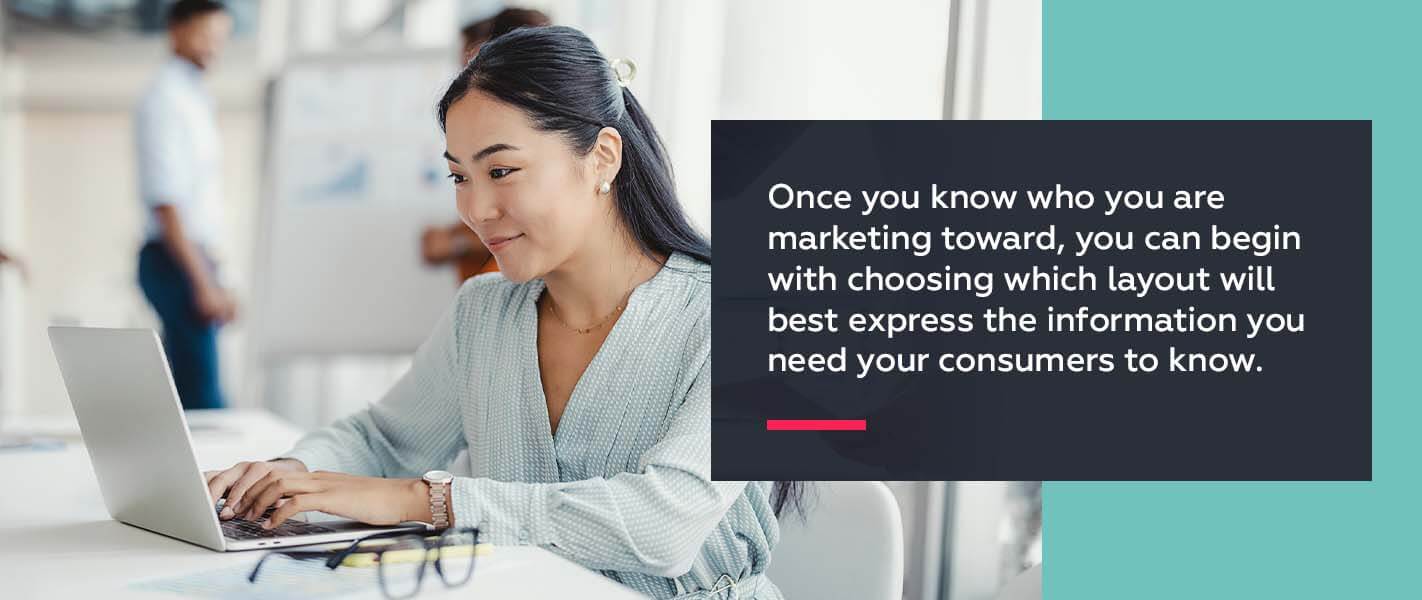
Once you know who you are marketing toward, you can begin with choosing which layout will best express the information you need your consumers to know. You will also have a better understanding of how you should incorporate images with the text and how to place each product information in your catalog.
In most cases, you will have a selection of already made layouts and designs to choose from. You can choose one of these or use them as a jumping-off point.
9. Choose an Effective Platform
While it might be tempting to create your own platform to showcase and create your digital market, doing your catalog yourself is not always the most effective option. Instead, you will want to find a company that specializes in the digital catalog market and have them help guide you through the process.
Not only will you have a more professional catalog, but a third-party platform will ensure it’s done correctly the first time.
10. Make Ongoing Changes Based on Performance
Unlike physical catalogs, digital ones are not static. You do not create them and leave them as they are. They are meant for you to adjust and change the information as needed. If you carry a new product, take the time to incorporate it into your catalog.
You will also want to adjust and adapt your catalog based on how well it is performing. If you find that the consumer output is not as high as you would prefer, then change how the catalog presents the information. You are freely able to make any changes you find necessary.
Choose an Effective Platform
Before you can truly begin the process of making your digital catalog, you will need to find yourself an effective platform or company to use. From there, they will help guide and assist you in making the digital catalog.
Choosing an effective platform is crucial, and Nxtbook Media has you covered. We can help you create the best interactive digital catalog to keep you ahead of the competition.
Request a demo today and begin your journey into the digital market!
